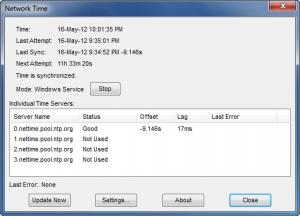NetTime
3.14
Size: 758 KB
Downloads: 4582
Platform: Windows 7/Vista/XP
Time is something that guides us and help us organize all our tasks, events, meetings and literally, our life. This is why it's important to always know the correct time. The Windows clock is present in all the versions of this operating system and allows the user to know what time it is and also what the current date is. Unfortunately, there are times when the Windows clock is not set up correctly or its accuracy drops. In these cases, you would need to synchronize the clock settings with a time server. Windows has such a feature, but unfortunately, it doesn't work as expected.
A much better solution for synchronizing your computer clock and always knowing the exact time is the NetTime application. This simple Windows program is not difficult to install and can be used in a very intuitive way. After running the application, its interface will display the current time, together with the latest sync attempt. By default, NetTime is set to synchronize the computer clock at every 12 hours, but the user can easily change this setting from the options section of the application.
Using the same section, the user can customize the time server which will be used for synchronizing the clock. By default, there are four servers available, but the user can easily add a new one or he can change the existing servers. Besides that, the application can be configured to continuously scan the computer time and in case it detects a difference larger than 2 minutes between the local time and the Internet time, it can automatically sync the system clock.
Pros
It can efficiently synchronize the system clock with several Internet times. Besides that, it can be set to automatically sync the system clock and to detect differences between it and the Internet time. Furthermore, the time servers included in the program can be easily customized.
Cons
The interface seems simple and it doesn't allow setting themes or skins. NetTime allows you to synchronize your system time with an Internet clock, for making sure that you will always have the right time settings configured for your system.
NetTime
3.14
Download
NetTime Awards

NetTime Editor’s Review Rating
NetTime has been reviewed by Jerome Johnston on 19 May 2012. Based on the user interface, features and complexity, Findmysoft has rated NetTime 4 out of 5 stars, naming it Excellent